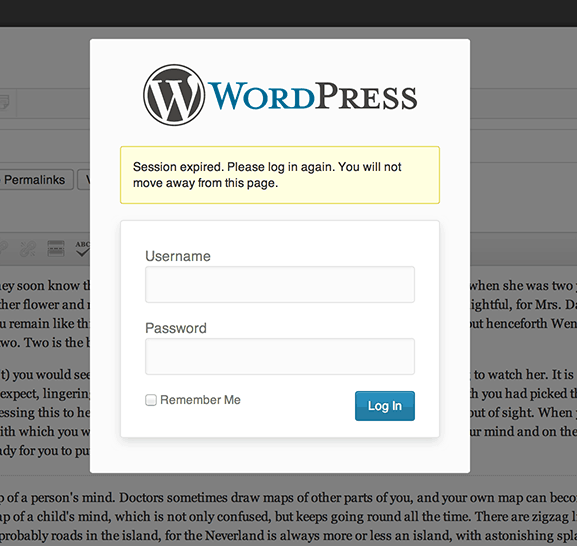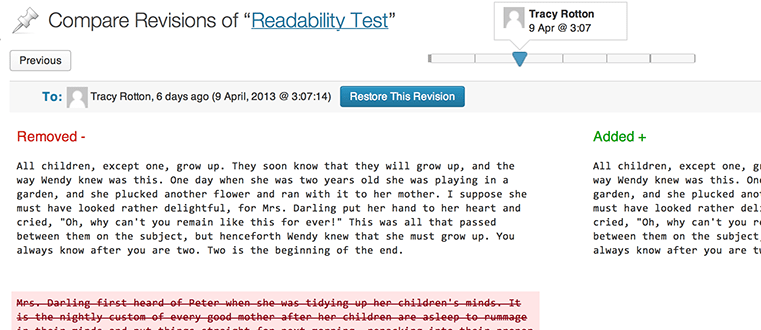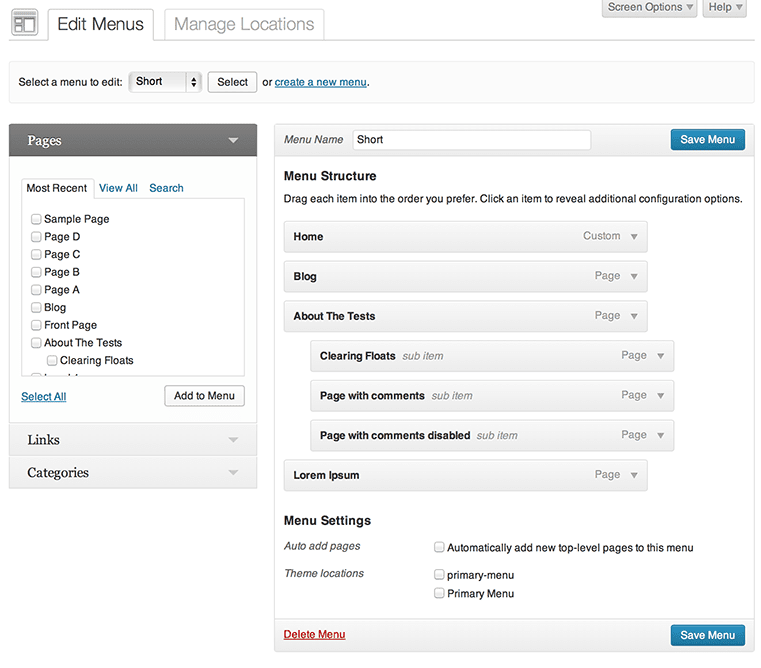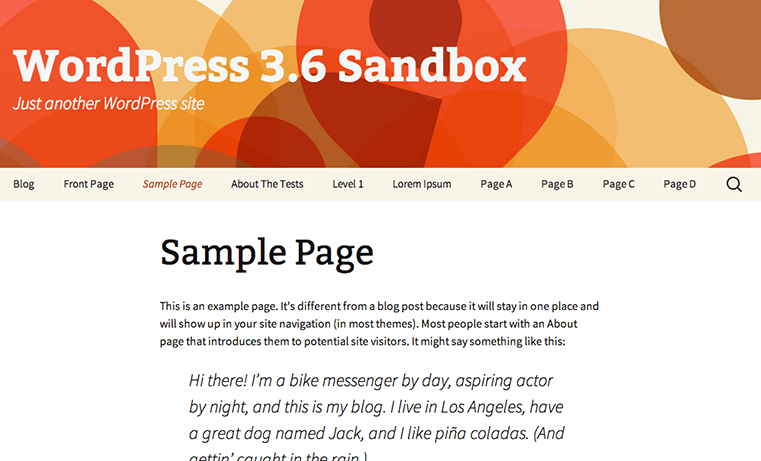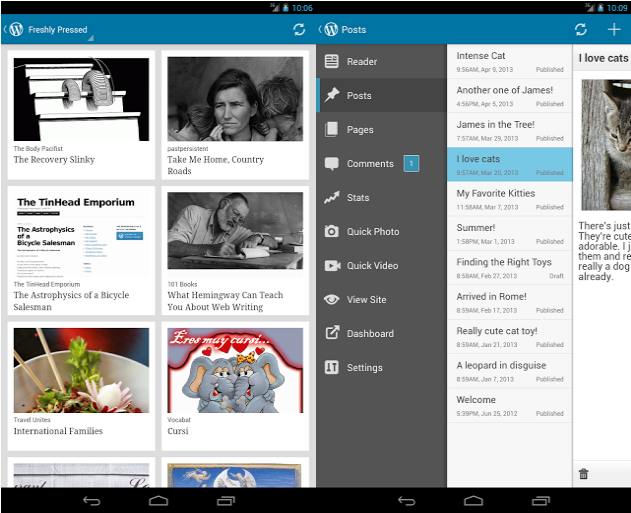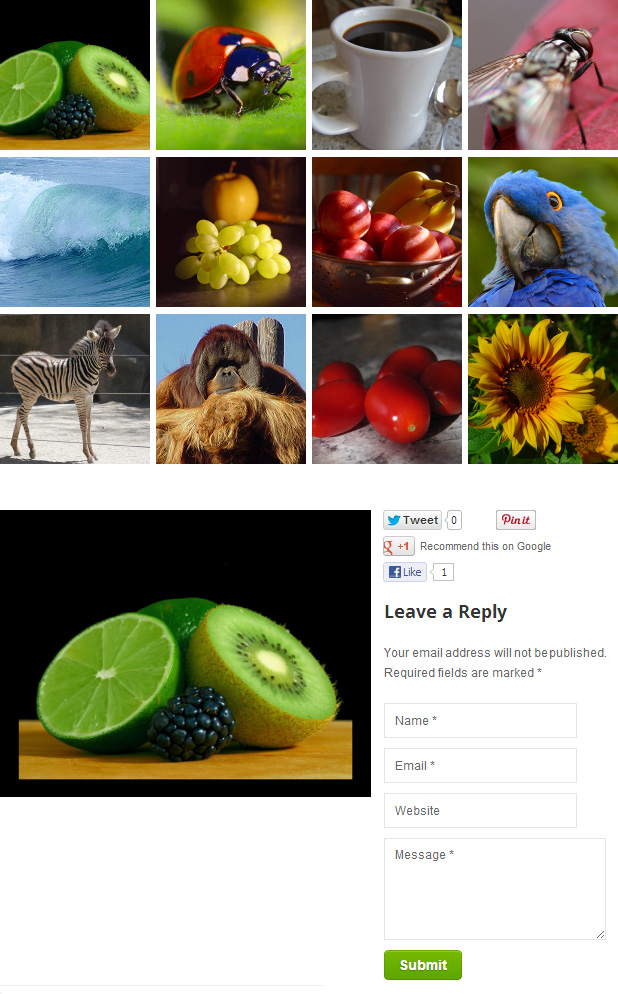WordPress 3.6 is right around the corner, due
to be released in early May. What can you expect from the next version
of this popular blogging and CMS platform? A lot! This release’s
underlying theme has been “Improving the Editing Process,” and a lot of
attention has been given to user interface and workflow processes. Oh,
and we also have a shiny new default theme to play with!
Let’s take a look at some of the features and improvements WordPress 3.6 will bring to your website…
Say Hello to Post Formats, Your New Best Friend
Post formats have been a bit of a hidden gem in WordPress. Not quite a
post type in of themselves, they are instead more of a way of
classifying posts in a way that is different from your standard category
and tag taxonomies. They’ve actually been a built-in feature of
WordPress since version 3.1, although in order to use them they had to
be enabled by the theme. Also, the user interface was a bit on the
kludgy side, and as a result post formats were underutilized and under
appreciated.
WordPress 3.6 addresses these issues and makes post formats a whole
lot easier to use. The radio button meta box has been replaced with a
selection of the available post formats above the content editor field.
When a particular post format is selected, any fields that it requires
appear automatically; a URL field for the “link” post format, a “Select /
Upload Image” button for the image one, etc.

WordPress 3.6 brings post formats front and center.
For theme developers, there are new template tags to help you take
full advantage of the improved support for post formats. Functions such
as
the_post_format_video(),
the_post_format_url() and
the_remaining_content() will let theme developers pull the meta information from the post and apply a unique design treatment to each format.
WordPress themes will still need to support post formats in order to
reap their extra benefits, of course, so don’t expect legacy or
abandoned themes to take advantage of them. As existing themes are
updated and newer themes are developed, post formats will become a much
more important piece of the theme landscape.
Speaking of Post Formats…
One of the more popular post formats is video, and WordPress 3.6
makes working with video easier than ever before. When you choose a
video post format and enter a URL from a popular video hosting service,
WordPress 3.6 will
automatically embed that video into your
site. You read that right. No more plugins just to embed your favorite
YouTube “cat falling into water” video.
What’s more, that video will be viewable and playable in the edit
window on the admin size, to make that content all the easier to manage
in your post. If your post isn’t necessarily a video post format, you
can still embed videos from your media library in the main content area
with the use of the [video] short code. Audio content can now also be
embedded (or included in audio post formatted posts) with similar ease,
using the [audio] short code. Got a video on YouTube you want to embed?
That’s even easier: just drop the link in your post where you want the
video to appear.

No plugins were harmed in the embedding of this video.
This is functionality that WordPress.com users have enjoyed for a while now, and I, for one, am
very excited that this is coming to the self-hosted WordPress world.
Post Locking
This one is sure to make the managers of multi-author blogs very
happy: improved post locking. In previous versions of WordPress, the
only warning one had when another author was editing the same post as
you was a warning in red across the top of the screen. WordPress 3.6
beefs up the post locking notifications, so now you
really have to be determined before stepping on someone else’s post.
The first hint is that someone is editing a particular post is in the
“All Posts” screen of the admin interface. If someone else is editing a
particular post, their gravatar appears next to the post title with the
note “[username] is currently editing.” If that’s not enough of a
warning for you, and you decided to try and edit the post anyways, a
dialog box will then appear:

You now have a choice to back away slowly, see what the other author
is up to, or take over editing for yourself (in case the other person
went home for the day with the post still in edit mode). Choosing the
third option will allow you to edit the post, but block out the other
person, a fact he will be aware of when the corresponding warning dialog
appears on
his screen:

Improved Autosaving
It is the WordPress core team’s stated mission that:
we should never lose posts due to expired cookies, loss
of connection, inadvertent navigation (even if AYS’d), plugin or core
errors on save, browser crashes, OS crashes, cats walking on keyboards,
children drooling in keyboards, etc.”
Mark Jaquith
To that end, autosave has been improved, and will now write your
autosave information directly to your modern browser’s local storage
(where available). So now when you’re on the train and you hit a tunnel,
or your Verizon FiOS connection cuts in and out (not like that’s ever
happened to me… repeatedly… when trying to meet a client deadline…
grrr), you can be assured that whatever you’ve
just written is safe and sound on your local machine, ready to sync up again at the next signs of life from the interwebs.
But what happens when you’re working on a post, and you get suddenly
called away to work on an emergency? Or your ten minute trip to the
sandwich shop turns into an hour and a half long team lunch, and when
you get back, all your login cookies have expired? Nothing to worry
about there, either. Now if something happens where you lose your
session authentication, WordPress will prompt you to re-log in once you
resume editing your post. No, not take you to the login screen, but ask
you right
there, in the post editor screen, for your login
credentials. Reenter them as normal, and boom! You’re back right where
you left off! Another awesome feature when life gets in the way of your
WordPress work.
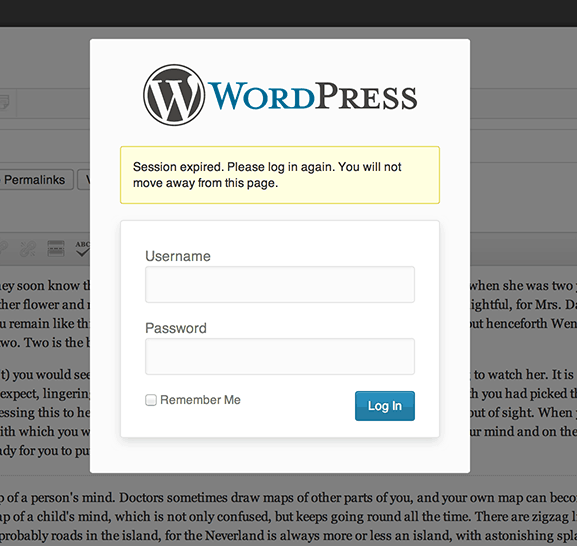
No session? No problem! Log back in right on your edit post screen.
Revised Revision Management
So what happens when you decide you need to go back in time and
retrieve that version of the page you edited three days ago, or three
weeks, or three months? The revision management screen has gotten a dose
of love now too, with a great slider that lets you easily retrace your
steps. Even when you need to compare two historic versions of the posts,
the slider will let you scrub to both versions you want to compare.
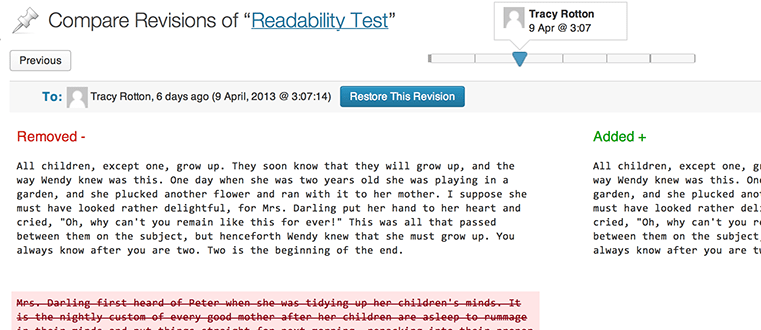
Scrub your way back in time in the improved revision management screen.
More Intuitive Menu Administration
The customize menus interface was a huge boon for content managers
when it first appeared in version 3.0, and now it’s even better. No more
having to scroll horizontally through the names of menus along the top
of the window; with just three or four long-named menus that got a bit
clunky. Instead, you now choose the menu you want to edit by selecting
it from a drop-down field. In the left column of the menu management
screen, the meta box to select the menu’s location has been removed (it
now has its own separate tab at the top of the page), and
only collapsable meta boxes related to what can be put in the menus appear.
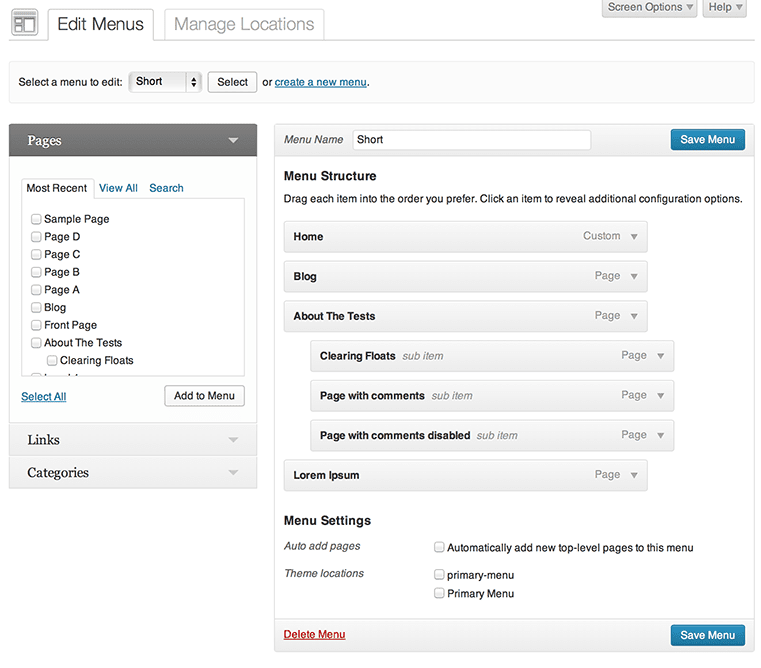
Menu management is now more intuitive.
It’s a New Theme, Baby
To really showcase the bright new future of post formats, the
WordPress core team is releasing it’s annual new default theme, Twenty
Thirteen, with the 3.6 release (yes, I know Twenty Twelve came out with
3.5, but that is
so last December…). This default theme
represents a true departure from the previous default theme efforts.
Whereas Twenty Ten, Twenty Eleven and Twenty Twelve could safely be
described as monochromatic, Twenty Thirteen is
bold! A
bright orange banner says to the world “I am no ordinary WordPress
default theme!”, and the “bands of color” produced by the variations
from different post formats really take advantage of the post format’s
new prominence in the WordPress world.
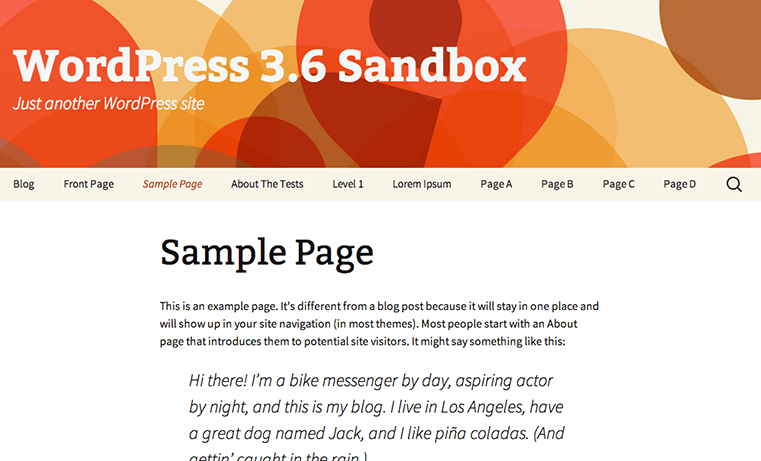
The new default theme, Twenty Thirteen, is a theme of a different color.
Even if the colorful, retro styling is not to your personal taste,
the code behind the colors showcases what you can really do with post
formats when you put your mind to it. It’s always the hope of the
default theme team that theme authors can use it to dissect it and
really learn how to take advantage of new WordPress features via the
themes they create. I certainly will going forward.
Conclusion
Can’t wait for the released version to try out these new features? You can check out the beta for yourself by heading to
http://wordpress.org/news/2013/04/wordpress-3-6-beta-1/.
As is always true, beta software is in flux and features are always
subject to change before the final release. Use beta software with
caution, and never on a production level site.
The WordPress core team is always striving to do one thing: improve
the WordPress experience. And with 3.6, I think they’ve hit it out of
the park. The new revision management, post locking, autosaving and
menus administration will make life much better for content providers
and site editors. The new post formats UI and template tags will bring
out the creativity of theme developers. And the new default theme,
Twenty Thirteen, will certainly have heads turning. Look for the final
release to drop in early May.